Hi,
I came across a problem where one of newly created Maintenance Plan was not working thru command line. When I did some I research i found that there a propery called as DISABLE for each plan which is by default set to TRUE and it should be set to FALSE in order to get this Maintenance Plan work from command line.
Steps:
1) Open Maintenance Plan in SSMS.
2) Click on VIEW menu then Property Windows.
3) Property Window will appears on the right hand side of the screen.
4) Under section EXECUTIONs we have 2nd option named as DISABLE which is by
default set to TRUE, Change it to FALSE.
Please check below screebshot
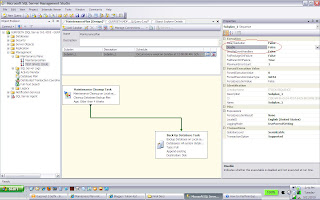
I came across a problem where one of newly created Maintenance Plan was not working thru command line. When I did some I research i found that there a propery called as DISABLE for each plan which is by default set to TRUE and it should be set to FALSE in order to get this Maintenance Plan work from command line.
Steps:
1) Open Maintenance Plan in SSMS.
2) Click on VIEW menu then Property Windows.
3) Property Window will appears on the right hand side of the screen.
4) Under section EXECUTIONs we have 2nd option named as DISABLE which is by
default set to TRUE, Change it to FALSE.
Please check below screebshot
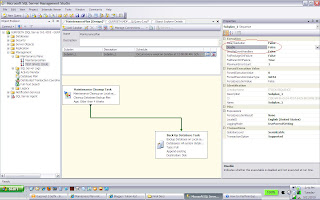
No comments:
Post a Comment